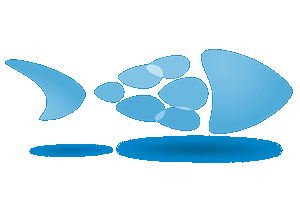When applying a logo it is important to select the most appropriate file type and format for its intended use to help retain consistency across your branding.
The artwork requirements needed for Printing and Screen Media are different, as a result of this the logo format and its application will affect the end products visual rendition and also user experience. They not only differ in colourspace specification, they can also have a combination of construction formats.
Below are overviews for colour, construction format, file types and the terms commonly used:
Colorspace
Print Colourspace
The colourspace for Print Media is predominantly CMYK and is most commonly defined by the printing process utilising four base inks Cyan, Magenta, Yellow and Black. in an offset process.
Alternatively, for more colour accurate printing and those requiring a consistent application, custom inks can be utilised to form Pantone® calibrated colours.
This allows an exact colour to be used, and matched to by printers, even those that are not possible to produce from the CMYK offset process.
Often a Pantone colour is defined as the base colour from which a CMYK version is defined.
CMYK (Cyan, Magenta, Yellow, Black)
Often specified as CMYK 0-100% of each ink value.
Pantone (Unique identifier)
Often specified as Pantone 0-100%
Screen Colourspace
The colorspace for Screens and digital displays is based on the RGB system.
These are additive colours, which are composed from the values of light of three colours: Red, Green and Blue (RGB).
RGB (Red, Green, Blue)
Often specified as RGB 0-255 or a website reference Hex# values
Colour Gamut
Not all colours can be replicated within Print or Screen devices.
This is down to the limitations of the CMYK offset process or the capability of the digital screen
Because of this some colours are only suited as a Pantone.
Construction Formats
There are two main construction formats, Vector and Bitmap.
Vector
Vectors are constructed from scaleable geometric information and are usually the base format that all other versions are constructed from.
Colour information, shape and line weight are set as an attribute and when rescaled they produce clear and defined forms.
They have no background unless this is set as an geometric object.
Vector based formats: EPS, SVG
Bitmap
Bitmaps are constructed from rows of pixel blocks to form an image.
Each pixel has a set colour and the resolution is fixed.
When rescaled the pixels are interpolated by the application resulting in often blocky or blurry images.
Most bitmap formats do not have the ability for transparency. Those that do use and additional bitmap as a mask.
Bitmap based formats: TIFF, PNG, JPEG
Depending on your computer or electronic device you may not be able to see or open some of the formats.
Resolution
There are two factors which determine the dimension and rendition quality of the logo, Size and Resolution.
Size vs. Resolution
Vector images have a set size but can be rescaled without resolution constraints.
Whereas bitmap images can have a variable resolution but always have a fixed number of pixels, so if you increase the resolution the file dimension reduces accordingly.
Print resolution is usually set to 300 DPI (Dots Per Inch) for colour images or up to 1200 DPI for one colour Bitmap.
Scaling above this in bitmap formats can reduce clarity and so a vector based construction format should be used.
Screen resolution is traditionally 72 PPI (Pixels Per Inch) but this depends on the pixel density of the screen.
Modern screens and mobile devices have a much higher PPI.
Logo Types
Below we have detailed the principle logo file types, their common attributes with regards to Format, Resolution, Transparency, Colour Match and their recommended applications.
Print Media
There are two principle file types for use within print publishing .eps and .tiff
EPS
EPSs (Encapsulated Postscript) or .eps are a vector based format that is ideal for DTP and PDFs as they can be interpolated as required.
They can be rendered smoothly at the required size without loss of quality.
Scalable vector geometry in CMYK and Pantone colorspace.
Suitable for: DTP applications, exhibition panels and PDFs
Format: Screen
Resolution: Vector
Transparency: Yes
Colour Match: CMYK
TIFF
The Tiff is a bitmap image that has a set resolution
High resolution (300 dpi) image in CMYK colorspace.
Suitable for: DTP applications
Format: Print
Resolution: Bitmap 300 DPI
Transparency: No
Colour Match: CMYK
Screen Media
There are a wide variety of file types and colour specifications for screen based logos.
At BtS we offer the principle ones to cover the base requirements for your logo.
Additional options are available and specialised requests can be catered for if specified.
SVG
SVGs (Scalable Vector Graphics) or .svg are a vector based format that is ideal for web based / mobile applications as they can be adapted programatically.
They can be rendered smoothly at the required size without loss of quality.
Scalable vector geometry in RGB colorspace.
Suitable for: Word, Powerpoint, Video, Websites and Mobile applications
Format: Screen
Resolution: Vector
Transparency: Yes
Colour Match: RGB
PNG
PNGs (Portable Network Graphic) or .png are an increasingly common image format the can be viewed by many modern web browsers.
They provide a good colour and quality representation along with options for transparency and animation.
The main benefit of the PNG format is that they allow for transparency, meaning that the logo can be placed over another image or background colour.
They are great for use online as the file sizes are typically small and can be compressed.
BtS supply PNGs as the primary bitmap for screen use.
Suitable for: Office based applications such as Word and Powerpoint, Online tools Google Docs, Social Media and Websites.
Format: Screen
Resolution: Bitmap 72 PPI
Transparency: Yes
Colour Match: RGB
JPEG
JPEGs (Joint Photographic Experts Group) or .jpg are a commonly used image format that uses a compressional algorithm to reduce the file size of an image.
They are great for use online as the file sizes are typically very small when compared to the original images.
The compression value is adaptable and a balance between image quality and file size (KB) is selected when outputting.
Heavily compressed images usually suffer from artefacts (noise and blocky distortions) that detract from the image clarity and quality.
JPEGs are best suited for large photo based images and quick downloads.
BtS supply JPEGs as a fallback when other digital formats cannot be utilised.
Suitable for: Office based applications such as Word and Powerpoint, Online tools Google Docs, Social Media and Websites.
Format: Screen
Resolution: Bitmap 72 PPI
Transparency: No
Colour Match: RGB